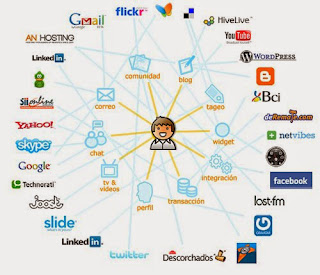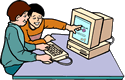Anastasia Martin's EDM510 Blog
Wednesday, April 30, 2014
Monday, April 28, 2014
Blog Post #11: PDP and PLN
Whether I am hired as a Library Media Specialist or Secondary Math Teacher, my Professional Development Plan (PDP) includes incorporating technology to teach students 21st century skills. Two types of technology are included in my PDP.
The first type of technology that is part of my PDP is technology that I will integrate in my lessons to teach students core curriculum objectives while they are learning 21st century technology skills. A variety of 21st century learning tools and 21st century communication tools are part of my PDP: blogs, google docs, websites, email, Alabama Virtual Library (AVL), search engines, video stories, google presentations, and writing eBooks. When I return to teaching I will evaluate which technology skills the students have, which technology skills are appropriate for the grade level, which technology skills are appropriate for the school, and then map out which technology skills will be incorporated into my lessons throughout the year.
The second type of technology that is part of my PDP is technology that I can continue to learn from even after completing EDM 510. I plan to make it a priority to continue learning new technology and resources, because technology will keep changing. To keep learning about new lesson plans, skills, research and technology, I plan to continue accessing AVL, the Alabama Learning Exchange (ALEX), and the resources that are part of my Personal Learning Network (PLN). My PLN has grown exponentially this semester with the addition teacher blogs, professional organizations, and twitter.
Also included in my PDP is to continue to reflect on what I have learned:
- Which lessons were successful?
- Which lessons can be improved?
- How I can improve lessons?
- What will I modify?
- What new resources and technology are available that I would like to include next year?
- What new resources do I want to add to my PLN?
As I continue to learn through my PDP, PLN, graduate classes at USA, and future position as an educator, my PDP and PLN will continue to develop and grow.
C4T-Rotating-April Summary
C4T# 9
Will Richardson
This post was titled "Students as People or Profile?" and was written by Audrey Watters. She listed several questions to consider for example, "What are the repercussions of competency-based and mastery-based learning? What are the repercussions of choice? What are the repercussions of distance? What are the repercussions of scaling? Who gains?"
On 4/12 I first introduced myself and then commented that her post contained great questions to think about and consider. I also let her know that I am adding a link to the full post on my blog and I invited her to visit it.
C4T# 10
Dean Shareski - Ideas and Thoughts
This post was titled "#Socks4Dean" and described many pairs of socks that were sent to him from all over the world for his birthday. He did a great job describing the 50th birthday surprise and shared pictures of the socks he received.
On 4/17 I gave a brief introduction of myself and then let him know that I thought it was a wonderful birthday surprise. Since building our PLN is a big part of EDM 510, I commented that I liked his redefining of PLN and let him know that I was going to share it on my blog this week: Personal - Living - Network. And of course I invited him to visit my blog.
Thursday, April 24, 2014
C4T-Continuous-My Pick-Math Teacher Mambo-April Summary
C4T Week#9
This post was written by Shireen Dadmehr, titled "Time for AP Calculus AB Review" shows a homework assignment that she gave her AP calculus class that requires them to organize their study plan for the rest of the year in preparation of the AP Calculus exam. I commented on 4/10 that it is hard to motivate students to study at the end of the year but that may be the difference between them doing great, or poor on the exam. I told her that her homework sheet is an effective way to help them organize their study plan.
C4T Week#10
This post was written by Shireen Dadmehr, titled "Quick PSA for Precalculus" and shared a review project the students completed. She shared examples of the students work which were well done, creative and witty.
I commented on 4/14 that this was a great idea, and I thanked her for sharing students examples. I told her that they are all excellent and very creative.
C4T Week#11
This post was written by Shireen Dadmehr, titled "Making a Graph Updated..." and had a link to a document that shows how to make a quick graph in word.
I commented on4/23 that I especially like how the numbers on the outside do not appear to be in the table. I also thanked her for sharing.
C4T-Continuous-Assigned by Dr. Strange-Dangerously Irrelevent-April Summary
Dangerously Irrelevant Blog
C4T Week#9
This post, titled “Three thoughts that are percolating in my head today", which are in reference to his thoughts about why it is "hard for schools to teach kids how to make a dent in the universe". He mentions focus on compliance, fear of things that never happen,and educators not understanding technology tools.
I commented on 4/10 that I agree that many teachers are lacking the skills needed to teach our students using new technology. It is important for universities to update their teacher preparation programs to include 21st century technology, but also for existing teachers to continue learning.
C4T Week#10
This post, titled “60 Apps in 60 Seconds" discusses how little impact the many apps being presented in conferences is making on educators. In light of the situation Scott McLeod presents the following video on his blog:
I commented on 4/16 that the video makes a valid point that too much is being presented at one time. One great app that can authentically be used in the classroom is better than 60 that are just OK.
C4T Week#11
This post, titled “The best school technology leadership program in the country?"
and promotes the University of Kentucky technology graduate level classes that Scott Mcleod helped develop. It includes a short promotional video.
I commented on 4/23 that the promotional video is great and it sounds like a program that will be very successful.
Blog Post #10: What Was Left Out?
Overall I learned a great deal about project based learning (PBL) this semester. Being a high school math teacher, I am interested in learning how schools are applying the concepts we learned about PBL to high school math classrooms. The majority of the examples and videos we watched were about PBL at the elementary level. Based on this, I created the following assignment:
Search YouTube to find an example of a high school that uses PBL to teach high school math (Algebra, Geometry, Algebra II, or Calculus). Embed the video in your blog and discuss how the school has used PBL to teach high school math.
Sammamish High School is in Washington near Seattle
Search YouTube to find an example of a high school that uses PBL to teach high school math (Algebra, Geometry, Algebra II, or Calculus). Embed the video in your blog and discuss how the school has used PBL to teach high school math.
Sammamish High School is in Washington near Seattle
- Math teachers express apprehension about changing to PBL but are working together to redesign courses.
- Trial and error is part of the process.
- PBL is not part of every math concept taught.
- Teachers and students are enthusiastic about the PBL that has been incorporated into the math curriculum.
- The school is in year 3 of 5 of a complete transition to PBL.
Video Book Commentary #2
Video Book Review of
Average is Over: Powering America Beyond the Age of the Great Stagnation
After watching my video book review, also watch Tyler Cowen discuss the Great Stagnation in the following video:
To learn more information about Tyler Cowen or for links to his publications visit:
Tyler Cowen's Website
Thursday, April 17, 2014
C4K-April Summary
C4K Week#8 Comment#1
Andrew in Miss Walters & Mrs. Barks Class
I was assigned to comment on the blog titled, "Swimming" in which he described a swim lesson and how cold he was.
I responded on 4/12 that it is great that he is learning how to swim. It is so much fun to play in a pool when you learn how to swim across the pool. I told him that I am visiting his blog from a part of the United States where it is warm enough to swim about half of the year. We swim a lot here, even when the water is not very warm. But the more you move around and play, the warmer the water gets.
C4K Week#8 Comment#2
Jonathan in Miss Walters & Mrs. Barks Class
I was assigned to comment on the blog titled, "Swimming" in which he also described a recent visit his class made to a swimming pool to learn to swim.
I responded on 4/12 that it is so fun that your class is learning how to swim. I told him that I am visiting his blog from a part of the United States where we swim a lot because it is warm most of the year. I asked him: "Was this your first swim lesson or are you learning different strokes? Either way, it looks like you are having a lot of fun."
C4K Week#8 Comment#3
Tom in Miss King's Class
I was assigned to comment on the blog titled, "Fiafia Night"in which he described how he felt just before he performed at Fiafia Night.
I responded on 4/12 how fun Fiafia night sounds. I am visiting your blog today from the United States. It looks like you had a great time.
C4K Week#9 Comment#1
Adam in Miss Lavakula's Class
I was assigned to comment on the blog titled, "the life cycle of a butterfly". He had a wonderful description of the life cycle of a butterfly that he narrated to an animated movie.
I responded on 4/17 what wonderful animation and narration. I loved the music at the end too!
C4K Week#9 Comment#2
Charles in Miss Lavakula's Class
I was assigned to comment on the blog titled, "Cops and robbers". It is a short blog post where Charles shares a math game. He includes the link and invites the reader to play the game.
I responded on 4/17 that this is a fun game. I let him know that I just played it and it took several guesses before I found the robber. I thanked him for sharing.
C4K Week#9 Comment#3
Esther in Mrs. She's Class
I was assigned to comment on the blog titled, "Esther's Story about Harold, the Giraffe!"Esther drew a picture, and shared a video story describing a toy giraffe.
I responded on 4/17 that Harold does have a very long neck. I told her that she did a great job describing him. I also told her that I live in the United States of America and I saw a giraffe a couple of weeks ago at a zoo in Louisiana, USA. It was beautiful.
Andrew in Miss Walters & Mrs. Barks Class
I was assigned to comment on the blog titled, "Swimming" in which he described a swim lesson and how cold he was.
I responded on 4/12 that it is great that he is learning how to swim. It is so much fun to play in a pool when you learn how to swim across the pool. I told him that I am visiting his blog from a part of the United States where it is warm enough to swim about half of the year. We swim a lot here, even when the water is not very warm. But the more you move around and play, the warmer the water gets.
C4K Week#8 Comment#2
Jonathan in Miss Walters & Mrs. Barks Class
I was assigned to comment on the blog titled, "Swimming" in which he also described a recent visit his class made to a swimming pool to learn to swim.
I responded on 4/12 that it is so fun that your class is learning how to swim. I told him that I am visiting his blog from a part of the United States where we swim a lot because it is warm most of the year. I asked him: "Was this your first swim lesson or are you learning different strokes? Either way, it looks like you are having a lot of fun."
C4K Week#8 Comment#3
Tom in Miss King's Class
I was assigned to comment on the blog titled, "Fiafia Night"in which he described how he felt just before he performed at Fiafia Night.
I responded on 4/12 how fun Fiafia night sounds. I am visiting your blog today from the United States. It looks like you had a great time.
C4K Week#9 Comment#1
Adam in Miss Lavakula's Class
I was assigned to comment on the blog titled, "the life cycle of a butterfly". He had a wonderful description of the life cycle of a butterfly that he narrated to an animated movie.
I responded on 4/17 what wonderful animation and narration. I loved the music at the end too!
C4K Week#9 Comment#2
Charles in Miss Lavakula's Class
I was assigned to comment on the blog titled, "Cops and robbers". It is a short blog post where Charles shares a math game. He includes the link and invites the reader to play the game.
I responded on 4/17 that this is a fun game. I let him know that I just played it and it took several guesses before I found the robber. I thanked him for sharing.
C4K Week#9 Comment#3
Esther in Mrs. She's Class
I was assigned to comment on the blog titled, "Esther's Story about Harold, the Giraffe!"Esther drew a picture, and shared a video story describing a toy giraffe.
I responded on 4/17 that Harold does have a very long neck. I told her that she did a great job describing him. I also told her that I live in the United States of America and I saw a giraffe a couple of weeks ago at a zoo in Louisiana, USA. It was beautiful.
Wednesday, April 16, 2014
Blog Post #9: What Can We Learn About Teaching and Learning From These Teachers?
The following six videos include the experiences of six teachers using technology and project based learning (PBL) in the classroom. They are an insight into successful classrooms using technology and PBL; a peek at what our classrooms could be like if we learn from their examples and embrace technology and PBL. I am highlighting three things that I learned from each teacher after watching the videos.
Brian Crosby
Paul Andersen
Mark Church
Amazon Video (Look for the video link on the bottom left)
Sam Pane
Super Digital Citizen
Dean Shareski
Roosevelt Elementary's PBL program
Each time I watch a video about PBL and technology being integrated successfully into schools, I reflect about how I could use those successes in my own classroom when I return to teaching in a couple of years. I liked how the videos included in this blog assignment had experiences from K-12 classrooms. The videos had a range of examples from Paul Anderson's details about a specific project, to Roosevelt Elementary's overview of PBL. I would love to hear what you learned from the videos too, so feel free to leave a comment.
Brian Crosby
- A narrow curriculum creates a disconnect with students, but PBL and 21st century technology engages students in active learning.
- Students can use blogs for assessment instead of a traditional multiple choice test.
- Through blogs, students are able to participate in projects around the world.
Paul Andersen
- The question is an important piece of blended learning and should get their attention.
- Teachers can learn a lot through their own reflection.
- Video podcasts can be used for students to watch lectures independently.
Mark Church
Amazon Video (Look for the video link on the bottom left)
- By using a headline, students can reflect upon, and summarize a video they watched.
- By giving students open ended questions, the students can come up with amazing perspectives.
- Students can work together to think and summarize a topic, instead of a teacher standing at the front of the class, summarizing it for them.
Sam Pane
Super Digital Citizen
- It is important to teach students internet safety and ethics, and it can be done in a fun way.
- Increase student interest by making the project relevant and something that the students are passionate about.
- Get students to reflect and share within groups before presenting ideas to the entire class.
Dean Shareski
- High school level classes can be combined for PBL, if administration is on board.
- Use PBL as the tool for students to discover content, not an 'add-on' project.
- Using PBL students learn more than just the prescribed curriculum.
Roosevelt Elementary's PBL program
- Even in kindergarten students can learn the skills of public speaking and being a good audience.
- Students learn the social skills of working in teams through PBL.
- PBL does not focus on one subject at a time, but cross curricular integration of learning.
Each time I watch a video about PBL and technology being integrated successfully into schools, I reflect about how I could use those successes in my own classroom when I return to teaching in a couple of years. I liked how the videos included in this blog assignment had experiences from K-12 classrooms. The videos had a range of examples from Paul Anderson's details about a specific project, to Roosevelt Elementary's overview of PBL. I would love to hear what you learned from the videos too, so feel free to leave a comment.
Video Book Commentary #1
Video Book Review of
Teaching Digital Natives Partnering for Real Learning by Marc Prensky
After watching my video book review, also watch this short interview of Marc Prensky at a 2013 ECIS Technology Conference to hear the expert himself discuss the importance of technology.
Wednesday, April 9, 2014
Blog Post #8: What have I learned from from listening to the Anthony Capps update?
In Blog Post #4 I discussed and shared a series of videos by Anthony Capps and Dr. Strange. In this newest addition to their series of discussions Anthony Capps updates us on his experiences with project based learning in his third grade classroom and responds to some of the EDM 510 Blog Post #4 questions.
Link to Audio Update: Anthony Capps and Dr. Strange
10 things I learned about project based learning from listening to the Anthony Capps update?
- Get the students involved in developing each stage of the project.
- Give students choices so they can pick what is most interesting to them.
- Give students assignments in chunks so they do not become overwhelmed.
- Pace yourself and the students, add one new piece of PBL or technology each week.
- Model the technology and then let the students work together as a community to help each other.
- Use the technology, don't just teach it.
- Kids love audiences (even a stuffed animal). Other ideas for audiences: neighboring classes (same grade, older or younger), groups, partners, parents, blogs, visitors to the school.
- Parents feel uncomfortable when their child is not making an A on a project, so it is very important to inform parents how PBL is assessed.
- Engage students by making projects and the essential questions relevant.
- Schools do not transform to PBL overnight, it takes administration support, teacher pioneers, and training for all teachers.
Saturday, April 5, 2014
Project: ALEX
For the ALEX project, I uploaded the 6 pdf's to Anastasia Martin EDM 510 Website. Below are the links to each pdf in my Forms and Docs:
ALEX Lesson Plan 1 - Wonder Number Line.pdf
The lesson plan was created by Tim McKenzie from Jefferson County.
ALEX Lesson Plan 2 - Using Scale Factors - Drawing Your Body to Scale.pdf
The lesson plan was created by Sheila Green from Jackson County.
ALEX Mathematics Standards Grade 6.pdf
ALEX Mathematics Standards Grade 8.pdf
ALEX Technology Standards Grades 6-8.pdf
ALEX Personal Workspace.pdf
C4K-March Summary
C4K Week#5 Comment#1
Voice Thread in Little Voices, Little Scholars
I was assigned to comment on the blog titled, "Our Dinosaur Stories as told by Our Voice Thread!". It had each student's recorded voice, centered around a picture, talking about dinosaurs.
I responded on 3/19 that they all did a great job talking about dinosaurs. How wonderful it is to hear such sweet voices all the way around the world. I let them know that I am a graduate student at the University of South Alabama in Mobile, Alabama in the USA (EDM510). I told them that I have two kids that are in elementary school and we love to read books about dinosaurs, especially the T-Rex!
C4K Week#5 Comment#2
Hazel in Little Voices, Little Scholars
On Hazel's blog titled, "Hazel Wrote a Story about Harold the Giraffe!", Hazel describes healthy advice from Harold the Giraffe, through a picture and video.
I responded on 3/19 that Hazel did a great job with her picture and video! I told her that we can learn a lot from Harold the Giraffe. Where I live in Mobile, Alabama, USA, it is gets really hot outside some days. On those very hot days I try to drink 10 glasses of water.
C4K Week#5 Comment#3
Alamoni in Little Voices, Little Scholars
Alamoni made a more recent post about Harold the giraffe, so I left a comment on his blog titled"Alamoni Wrote a Story about Harold, the Giraffe!"
I responded on 3/19 that he did a great job with his picture and video describing Harold the Giraffe. I let him know that I watched his video Mobile, Alabama, USA and that I am a student at the University of South Alabama. I told him that I visited a zoo a couple of weeks ago in Florida, USA and saw several giraffes using their long necks to eat leaves from the tops of trees that are taller than my house.
C4K Week#5 Comment#4
A Collaborative Story in Little Voices, Little Scholars,
I commented on the blog titled, "A Collaborative Story Written and Read by Faauiga, Lomio-Lee, Judah and Angelo: Visy Recycling Centre!" It was a video story of a trip the students made to a local recycling center.
I responded on 3/19 that the students did a great job describing their trip. I loved how they described how they got there on the bus, and the things they saw and smelled at the recycling center.
C4K Week#6 Comment#1
Rave in Mrs. Lagitupu's class
On Rave's blog titled, "Sports at Tamaki College!" she describes sports she gets to play at a college close to her school.
I responded on 3/26 that I am a graduate student at the University of South Alabama in Mobile, Alabama, USA. I let her know that I was visiting her blog this week as part of my technology class. I told her that her post is amazing! Playing sports at Tamaki College sounds like so much fun. I told her to keep working hard and having fun.
C4K Week#6 Comment#2
Machelle in Mrs. Lavakula 4th and 5th grade
On Machelle's blog titled, "The crane at work" she described how a crane moved a classroom at her school.
I responded on 3/26 that I loved how she included a picture of the crane in her post. I asked her if she took the picture. I also let her know that I am a graduate student in Mobile, AL, USA.
C4K Week#6 Comment#3
Tyla-Marie in Mr. Barks, Mrs. Nua Class
Tyla-Marie's blog titled, "Empathy Explanation" talks about the difference between empathy and sympathy. She gives examples to define the difference.
I responded on 3/26, after introducing myself, that she did a great job talking about empathy and sympathy. I told her to keep up the hard work and her post is wonderful.
C4K Week#7 Comment#1
Taamai in Ms. Paget's class
On Taamai's blog titled, "Taamai Of Empathy Collage", she created an empathy collage with text, pictures and a animated movie.
I responded on 4/5, that I really like all of the pictures she included in her blog and I think the animated movie she created is fabulous.
C4K Week#7 Comment#2
Lucy in Mr. Goodwin's class
On Lucy's blog titled, "My Book Review" she wrote about the book Mega Mash Up - Secret Agents v Giant Slugs in the Jungle.
I responded on 4/5, that I am in school to become a school librarian, and I really like how she posted her book review on her blog. I let her know that she did a great job.
C4K Week#7 Comment#3
Harlem in Mr. Goodwin's class
On Harlem's blog titled, "My Maths" he has a picture posted of a several math skills that he has mastered.
I responded on 4/5, that I am very impressed that he has smiley faces on everything and has mastered so many math skills. I told him that he was doing great.
Voice Thread in Little Voices, Little Scholars
I was assigned to comment on the blog titled, "Our Dinosaur Stories as told by Our Voice Thread!". It had each student's recorded voice, centered around a picture, talking about dinosaurs.
I responded on 3/19 that they all did a great job talking about dinosaurs. How wonderful it is to hear such sweet voices all the way around the world. I let them know that I am a graduate student at the University of South Alabama in Mobile, Alabama in the USA (EDM510). I told them that I have two kids that are in elementary school and we love to read books about dinosaurs, especially the T-Rex!
C4K Week#5 Comment#2
Hazel in Little Voices, Little Scholars
On Hazel's blog titled, "Hazel Wrote a Story about Harold the Giraffe!", Hazel describes healthy advice from Harold the Giraffe, through a picture and video.
I responded on 3/19 that Hazel did a great job with her picture and video! I told her that we can learn a lot from Harold the Giraffe. Where I live in Mobile, Alabama, USA, it is gets really hot outside some days. On those very hot days I try to drink 10 glasses of water.
C4K Week#5 Comment#3
Alamoni in Little Voices, Little Scholars
Alamoni made a more recent post about Harold the giraffe, so I left a comment on his blog titled"Alamoni Wrote a Story about Harold, the Giraffe!"
I responded on 3/19 that he did a great job with his picture and video describing Harold the Giraffe. I let him know that I watched his video Mobile, Alabama, USA and that I am a student at the University of South Alabama. I told him that I visited a zoo a couple of weeks ago in Florida, USA and saw several giraffes using their long necks to eat leaves from the tops of trees that are taller than my house.
C4K Week#5 Comment#4
A Collaborative Story in Little Voices, Little Scholars,
I commented on the blog titled, "A Collaborative Story Written and Read by Faauiga, Lomio-Lee, Judah and Angelo: Visy Recycling Centre!" It was a video story of a trip the students made to a local recycling center.
I responded on 3/19 that the students did a great job describing their trip. I loved how they described how they got there on the bus, and the things they saw and smelled at the recycling center.
C4K Week#6 Comment#1
Rave in Mrs. Lagitupu's class
On Rave's blog titled, "Sports at Tamaki College!" she describes sports she gets to play at a college close to her school.
I responded on 3/26 that I am a graduate student at the University of South Alabama in Mobile, Alabama, USA. I let her know that I was visiting her blog this week as part of my technology class. I told her that her post is amazing! Playing sports at Tamaki College sounds like so much fun. I told her to keep working hard and having fun.
C4K Week#6 Comment#2
Machelle in Mrs. Lavakula 4th and 5th grade
On Machelle's blog titled, "The crane at work" she described how a crane moved a classroom at her school.
I responded on 3/26 that I loved how she included a picture of the crane in her post. I asked her if she took the picture. I also let her know that I am a graduate student in Mobile, AL, USA.
C4K Week#6 Comment#3
Tyla-Marie in Mr. Barks, Mrs. Nua Class
Tyla-Marie's blog titled, "Empathy Explanation" talks about the difference between empathy and sympathy. She gives examples to define the difference.
I responded on 3/26, after introducing myself, that she did a great job talking about empathy and sympathy. I told her to keep up the hard work and her post is wonderful.
C4K Week#7 Comment#1
Taamai in Ms. Paget's class
On Taamai's blog titled, "Taamai Of Empathy Collage", she created an empathy collage with text, pictures and a animated movie.
I responded on 4/5, that I really like all of the pictures she included in her blog and I think the animated movie she created is fabulous.
C4K Week#7 Comment#2
Lucy in Mr. Goodwin's class
On Lucy's blog titled, "My Book Review" she wrote about the book Mega Mash Up - Secret Agents v Giant Slugs in the Jungle.
I responded on 4/5, that I am in school to become a school librarian, and I really like how she posted her book review on her blog. I let her know that she did a great job.
C4K Week#7 Comment#3
Harlem in Mr. Goodwin's class
On Harlem's blog titled, "My Maths" he has a picture posted of a several math skills that he has mastered.
I responded on 4/5, that I am very impressed that he has smiley faces on everything and has mastered so many math skills. I told him that he was doing great.
C4T-Rotating-March Summary
C4T#5
Teaching as a Dynamic Activity Blog by Jerrid Kruse.
This post was titled "Maintaining the Status Quo" and discussed the importance of the individual teacher when educational changes are being made. He discusses standards based grading, technology, and other educational changes.
I commented on 3/12 that this is a very relevant topic in a time where some many changes are being made - 21st century technology, etc. I agree that teachers matter for educational changes to be successful. I left the link to the EDM 510 class blog EDM 510 Class Blog, my personal class blog Anastasia Martin EDM 510 Blog, and my on twitter @anastasia5360.
C4T#6
Jenny's Learning Journey by Jenny She
The post was titled "You Got Snapped!" and described a day she had in the classroom when a student took her picture unexpected.
I commented on 3/19 that I was visiting her blog as part of my University of South Alabama EDM510 class this week. I was impressed with how loving and enthusiastic she is with her students. I also let her know that I visited some of your students blogs this week and it was so nice to hear their sweet voices, and see their pictures and videos. I hope they enjoy reading the comments from our EDM510 class this week. I also left the link to my blog, the class blog, and my twitter.
C4T#7
Thumann Resources by Lisa Thumann
The post was titled "Let’s Talk About Attrition Rates at UnConferences" and discussed how at the free conferences she has helped plan, only 25% to 50% of the registrants show up. As a result food and resources are being wasted and thrown away.
I commented on 3/26 that I agree that if you sign up for a conference you should make it a priority to attend. I agree that increasing emails and publicity before the event could help remind attendees that the event is coming. Most registrants probably realize within the last couple of weeks whether or not they have obligations that will prevent them from coming. So also as part of the email, make an easy link to link to 'unregister' for the conference so that the quantity of resources purchased right before the conference, like food, can be modified.
C4T#8
Angela Maiers Blog
The post was titled "Brok, Busted and Disgusted" and discussed debt of college students. It talked about how students need to be educated about the financial decisions, and the purpose of those decisions.
I commented on 4/5 that this is great advice and real discussion that needs to influence college decisions and lifestyle. When I was in undergraduate school in the 90's I remember everyone was eating ramen noodles to survive, just trying to get through the month with whatever little cash they had on hand. Especially the students who were getting student loans. But now not only do students have the debt of college loans, but they are using credit cards to eat at high end restaurants and purchase other non essential items. It all adds up and students need to be educated about options available and consequences of debt.
C4T-Continuous-Assigned by Dr. Strange-Dangerously Irrelevent-March Summary
Dangerously Irrelevant Blog
C4T Week#5
This post, titled “Picking Right Answers From a Set of Prescribed Alternatives That Trivialize Complexity and Ambiguity" is an except written by Leon Botstein about changes to the SAT.
I commented on 3/12. My post responded that I am glad to see changes being made to the SAT. College entrance exams like the SAT have limitations. One test can not summarize a students full potential in college.
C4T Week#6
This post, titled “New Resource Page: Internet Filtering and Blocking" directed me to a page where he had numerous links to internet filtering websites. I will definitely come back to this page and some of his other extensive resources.
I commented on 3/19 that the list of internet filtering and blocking resources he has created is great. I thanked him for his list.
C4T Week#7
This post, titled “Closed’ v. ‘Open’ Systems of Knowing" references the section of the book
Teaching As a Subversive Activity by Neil Postman and Charles Weingartner that discusses closed and open systems. McLeod discusses how most schools follow a closed system, but he promotes an open system.
I commented on 3/26 that I am in a educational media technology class at the University of South Alabama where we are learning about open ended questions and project based learning. I let him know that I was going to post this book title on my blog summary this week to recommend reading it. I also left a link to my EDM510 blog.
C4T Week#8
This post, titled "'World-class' teacher preparation" has an extensive list of things that graduates should know when graduating a teacher preparation programs to be able to effectively teach in the 21st century. View the list at World Class Teacher Preparation.
I commented on 4/5 that this is a great list and it includes several of the things we are learning in a EDM 510 graduate level technology class I am currently taking at the University of South Alabama. I also commented that while it would be impossible to include everything on this list in one class, I am still going to post this list to my class blog for my professor and classmates to see. I told him to feel free to visit my blog Anastasia Martin EDM 510 Blog or the class blog EDM 510 Class Blog.
C4T-Continuous-My Pick-Math Teacher Mambo-March Summary
C4T Week#5
This post was written by Shireen Dadmehr, titled "Straight Line Motion and AP-Style Questions". It describes the way she changed her teaching style and lesson plan this year to involve the students more in the learning process.I commented on 3/12 that she did a good job teaching this lesson. I like the AP workshop ideas. And I also let her know that each week when I visit her blog for my technology class at the University of South Alabama, I am always impressed with the worksheets she creates. I invited her to visit our class blogs and follow me on twitter.
C4T Week#6
This post was written by Shireen Dadmehr, titled "Italy". She talked about her spring break trip to Italy. It sounded like she had a successful, great trip. She outlined a lot of good things to see and she had several funny observations about the trip.
I commented on 3/19 that I hope to go one day too with my family when my kids are old enough to appreciate the trip and survive the plane ride.
C4T Week#7
This post was written by Shireen Dadmehr, titled "Straight Line Motion: Calculus" I had to go back in time a few posts because since spring break she has slowed down on her math worksheet posts. On this post she created a worksheet using Waldo to motivate students to calculate Waldos position in respect to velocity and acceleration.
I commented on 3/26 that she came up with another cute way to motivate students by using Waldo. I love the worksheet. And I also thanked her for sharing.
C4T Week#8
This post was written by Shireen Dadmehr, titled "Seven Segment Display". She is talking about the highs and lows of a circuitry project she is doing in her class. For the project the students figure out the circuitry and then apply it to an actual circuitry board to see if it works.
I commented on 4/5 that her project is very impressive. And forever preserved on YouTube. What I like about the project is that she is not just figuring out the circuitry in theory, but actually using the board to see if it works.
Blog Post #7
Blog Post #7
21st Century Learning and Communication Tools
The first 21st century learning tool that I researched this week to use when I return to the classroom is online quizzes/questionnaires. First I researched online quizzes, and was successful in finding several sites that offered online quiz generators, but they all required an account to be set up and most required a monthly fee. I remembered an advertisement for Google Forms that I received recently in gmail, and decided to investigate it since I already have a google account. The Google Form I created was quick, free, and came out looking professional.
Take my quick four question EDM 510 Questionnaire by just clicking on the responses below and submitting your answers.
Here are the responses from the questionnaire Questionnaire Responses.
To create a Google Form, you start in your Google Drive, select Create, and then select Form. After clicking on a template, the prompt for a question appears. After typing your question, you select what type of answer you want. If I was creating a quiz for a class, my first question would be “What is your name?” and my answer format would be free response. The creator of the quiz has the option of sharing the results of the quiz like I did for my EDM 510 Questionnaire, but by default the answers are not shown. For more details on how to create a quiz go to How to Use Google Forms to Make a Quiz.
When you create a form, a spreadsheet with the responses is automatically created in your Google Docs. Using that spreadsheet you can create a self-grading quiz. To learn more details about how to create a self-grading quiz go to How to Create a Self-Grading Quiz. Once your Google Form is created it is ready to share, email, or embed to a website. This is another great addition to the google tools available with your google account.
The second 21st century learning tool that I researched this week to use when I return to the classroom is Voicethread . When visiting one of my EDM 510 assigned blogs, I saw voicethread being used by elementary students. Voicethread is centered around a video, image or other media file, and comments can be made using audio, or text. This short video shows Voicethread being used in an elementary classroom.
Voicethread does not require software to be downloaded and it is free, but purchasing a Voicethhread license does upgrade more features. As a K-12 librarian, I can envision Voicethread being used on the library website as an online book club, in response to books students are reading.
The third 21st century learning tool that I would like to share is Big Universe. Big Universe is a large collection of eBooks. You do not have to download special software to view books using Big Universe; you simply click on a book to view it. I had heard about it (brochure my kids brought home from school with account information at the beginning of the school year), but I did not take the time to log in and use this resource until this semester. My children and I instantaneously fell in love with Big Universe and they like to store their favorite books to their bookshelf to read again. My daughter in kindergarten enjoys the audio eBooks, and my second grade son enjoys using the Write option, to create his own eBooks. As a librarian at a Mobile County Public School I would encourage students to use Big Universe to read and write digital books.
Big Universe is not free, but Mobile County Public School System students have a free account. When I interned this semester at a Mobile County middle school, I found many teachers and students who had not tried using their account yet, so I wanted to include it as part of this blog. If you do not have an account you can still visit Big Universe to try it without signing in (it just does not allow you to view the entire book). Click on the ‘Read’ tab to try it out, or the ‘Take Tour’ tab to watch a video tour. It is an amazing resource.
21st Century Learning and Communication Tools
The first 21st century learning tool that I researched this week to use when I return to the classroom is online quizzes/questionnaires. First I researched online quizzes, and was successful in finding several sites that offered online quiz generators, but they all required an account to be set up and most required a monthly fee. I remembered an advertisement for Google Forms that I received recently in gmail, and decided to investigate it since I already have a google account. The Google Form I created was quick, free, and came out looking professional.
Take my quick four question EDM 510 Questionnaire by just clicking on the responses below and submitting your answers.
Here are the responses from the questionnaire Questionnaire Responses.
To create a Google Form, you start in your Google Drive, select Create, and then select Form. After clicking on a template, the prompt for a question appears. After typing your question, you select what type of answer you want. If I was creating a quiz for a class, my first question would be “What is your name?” and my answer format would be free response. The creator of the quiz has the option of sharing the results of the quiz like I did for my EDM 510 Questionnaire, but by default the answers are not shown. For more details on how to create a quiz go to How to Use Google Forms to Make a Quiz.
When you create a form, a spreadsheet with the responses is automatically created in your Google Docs. Using that spreadsheet you can create a self-grading quiz. To learn more details about how to create a self-grading quiz go to How to Create a Self-Grading Quiz. Once your Google Form is created it is ready to share, email, or embed to a website. This is another great addition to the google tools available with your google account.
The second 21st century learning tool that I researched this week to use when I return to the classroom is Voicethread . When visiting one of my EDM 510 assigned blogs, I saw voicethread being used by elementary students. Voicethread is centered around a video, image or other media file, and comments can be made using audio, or text. This short video shows Voicethread being used in an elementary classroom.
Voicethread does not require software to be downloaded and it is free, but purchasing a Voicethhread license does upgrade more features. As a K-12 librarian, I can envision Voicethread being used on the library website as an online book club, in response to books students are reading.
The third 21st century learning tool that I would like to share is Big Universe. Big Universe is a large collection of eBooks. You do not have to download special software to view books using Big Universe; you simply click on a book to view it. I had heard about it (brochure my kids brought home from school with account information at the beginning of the school year), but I did not take the time to log in and use this resource until this semester. My children and I instantaneously fell in love with Big Universe and they like to store their favorite books to their bookshelf to read again. My daughter in kindergarten enjoys the audio eBooks, and my second grade son enjoys using the Write option, to create his own eBooks. As a librarian at a Mobile County Public School I would encourage students to use Big Universe to read and write digital books.
Big Universe is not free, but Mobile County Public School System students have a free account. When I interned this semester at a Mobile County middle school, I found many teachers and students who had not tried using their account yet, so I wanted to include it as part of this blog. If you do not have an account you can still visit Big Universe to try it without signing in (it just does not allow you to view the entire book). Click on the ‘Read’ tab to try it out, or the ‘Take Tour’ tab to watch a video tour. It is an amazing resource.
Thursday, March 27, 2014
Project: Alabama Virtual Library
I am interning at a middle school library this semester and so I developed this presentation for middle school students and faculty. I included the faculty in my audience for the presentation because if the teachers do not know how to use AVL as a resource, then they will not incorporate it into their projects, activities, and lessons. For faculty I would present the presentation during a faculty meeting or professional development day. For students I would present the presentation in the library, in correlation with a class project that involves research.
Sunday, March 23, 2014
Project PBL #2
For my project I developed a lesson for 6th grade math students.
Project Name:It is Spring! Time to go on an Outdoor Adventure
This project has been designed to present a realistic, real world challenge, to incorporate 6th grade math objectives (distance/rate and other calculations).
Visit Anastasia Martin EDM 510 Website to view my Project PBL #2 documents.
Wednesday, March 19, 2014
Blog Post #6: What Can We Learn About Teaching and Learning from Randy Pausch?
Randy Pausch gave this lecture on September 18, 2007. When he gave this lecture he had been diagnosed with cancer with only a few months left to live. He looks amazingly healthy in the video and is an amazing speaker. His lecture is inspiring. The purpose is to learn "how you can achieve your dreams or enable the dreams of others."
What Can We Learn About Teaching and Learning from Randy Pausch?
1. Have fun in everything you do.
2. Learn from rejection, and keep trying.
3. Through hard work, and persistence childhood dreams can come true.
4. When doing something for the first time, things will go wrong, but the end product can still be amazing.
5. Use a project based curriculum - the best projects have students learn really hard concepts without the students realizing it because they are having fun.
6. Don't set limits on projects, let the students work to their full potential.
7. Give students an audience so they can be excited about their work.
8. Have a goal to get students to self reflect.
9. As a teacher we have the ability to help students on their path to fulfill their childhood dreams.
10. "We learn from our students."
Sunday, March 16, 2014
Project PBL #1
For my project I developed a lesson for 6th grade math students.
Project Name: Hungry! Time to plan a recipe.
Visit Anastasia Martin EDM 510 Website to view my Project PBL #1 documents.
Thursday, March 13, 2014
Blog Post #5
Asking Questions
There is an art to asking questions. Stale questions can produce stale, mechanical answers. But the right questions can stimulate the mind and involve students in the learning process. Yes/no closed ended questions need to be replaced by open ended questions that require students to think and formulate an extensive answer. Joanne Chesley does a good job explaining the difference between open ended and closed ended questions in the two minute video, “Asking Better Questions in the Classroom”.
)
The Teaching Center has a great article, Asking Questions to Improve Learning, that gives several examples of effective open ended questions like, "Under what conditions is this equation not valid?"
So how do you get started changing the way you ask questions? Andi Stix in the two minute video “Open Ended Questions” explains how to modify existing closed ended questions to open ended questions.
)
Recently I observed a math lesson where students came to the board one at a time to work problems. Typically this is a time when the rest of the class, sits back, relaxes and lets the one student do all of the work. But the teacher impressed me in the way she asked the rest of the class open ended questions during the board work to involve the whole class in the learning process. Each time the student would come to a stopping point in the problem, the teacher did not say, “yes you are doing it right, keep going.” Instead she would ask the class questions like: “Do you think the student did step 3 correct?”...“How would you work this step differently?”..."How will the new method change the answer?"..."Which solution is correct, or are they both correct?" Because of the outstanding job the teacher did asking questions during the lesson, the class was participating in the board work, reflecting on the students work, comparing it to their own solution, and evaluating whether the student was working it correctly.
There is an art to asking questions. Stale questions can produce stale, mechanical answers. But the right questions can stimulate the mind and involve students in the learning process. Yes/no closed ended questions need to be replaced by open ended questions that require students to think and formulate an extensive answer. Joanne Chesley does a good job explaining the difference between open ended and closed ended questions in the two minute video, “Asking Better Questions in the Classroom”.
)
The Teaching Center has a great article, Asking Questions to Improve Learning, that gives several examples of effective open ended questions like, "Under what conditions is this equation not valid?"
So how do you get started changing the way you ask questions? Andi Stix in the two minute video “Open Ended Questions” explains how to modify existing closed ended questions to open ended questions.
)
Recently I observed a math lesson where students came to the board one at a time to work problems. Typically this is a time when the rest of the class, sits back, relaxes and lets the one student do all of the work. But the teacher impressed me in the way she asked the rest of the class open ended questions during the board work to involve the whole class in the learning process. Each time the student would come to a stopping point in the problem, the teacher did not say, “yes you are doing it right, keep going.” Instead she would ask the class questions like: “Do you think the student did step 3 correct?”...“How would you work this step differently?”..."How will the new method change the answer?"..."Which solution is correct, or are they both correct?" Because of the outstanding job the teacher did asking questions during the lesson, the class was participating in the board work, reflecting on the students work, comparing it to their own solution, and evaluating whether the student was working it correctly.
Saturday, March 8, 2014
Saturday, March 1, 2014
Blog Post #4
Project Based Learning Using Technology Tools
In library media, my field of study, a big focus is teaching students the skills needed to be life long learners in the 21st century using a constructivist approach (constructing knowledge). Students are actively learning in a constructivist approach, building on previous skills and lessons, and guided by the teacher. While project based learning reminded me of the constructivist approach I am familiar with in the library media program, the series of videos developed by Dr. Strange and Anthony Capps on project based learning taught me several new things about authentic, student driven projects. In project based learning (PBL) teachers assign projects that are designed for students to learn the course objectives through the completion of the project as an alternative to traditional paper and pencil tasks like worksheets. Anthony Capps described a good project as "having an authentic audience, having student interest, involving the community, and driven by content" Project Based Learning Part 1: Experiences of a 3rd Grade Teacher. Teachers that use project based learning, integrated with 21st technology tools to meet Alabama College and Career Ready Standards (ACCRS) have stepped away from the traditional methods of teaching.
To find 12th ACCRS relevant to this essay I used the Alabama Learning Exchange (ALEX). It has the ACCRS organized by subject and grade level ALEX Course of Study. The screen shots below show 12th grade writing standards that are correlated with writing essays.
After watching the videos by Dr. Stange and Anthony Capps on project based learning I wonder how many teachers are actually using project based learning in the classroom versus teaching technology. The video titled Don't Teach Tech - Use It emphasized the importance of having students use technology in order to complete a class assignment instead of a lesson that’s only purpose is to teach a particular technology. For example, “How to Use AVL” with no core subject objectives tied to it?
Ten years ago when I taught a senior level Math in Society Class, the students completed several PBL assignments. The objectives and standards of the class revolved around real life math skills, like doing your taxes, so PBL assignments naturally fit into the units. At the time technology had not integrated into the every day classroom; one teacher computer per classroom, and one computer lab the entire high school shared. The class used the computer lab a few times for research. The final projects were presented on poster boards or hand written text and analysis. There of course is nothing wrong with that but the students were not excited about the final products. Technology tools add a new level to PBL. Technology opens the door for students to take the project beyond the original scope of the project, to discover, to learn. Technology opens the door for students to be creative and to reflect on what they have learned.
Now ten years later I am interning in the library of a school where each classroom has a handful of computers and a smart board. Students are encouraged to bring their own devices. Digital cameras and video recorders are available for classroom use. Class sets of laptops are being created as teachers get new laptops. Two computer labs are available. I am not in the classroom observing how much students are learning ACCRS using technology through project based learning, but the library is the technology hub of the school. I am able to motivate, collaborate, and encourage teachers to use PBL and the technological tools we have available in the school. Projects can be developed that are cultivated for grade level, prior knowledge, and the amount of time a student will have access to a device. The opportunities are endless.
In library media, my field of study, a big focus is teaching students the skills needed to be life long learners in the 21st century using a constructivist approach (constructing knowledge). Students are actively learning in a constructivist approach, building on previous skills and lessons, and guided by the teacher. While project based learning reminded me of the constructivist approach I am familiar with in the library media program, the series of videos developed by Dr. Strange and Anthony Capps on project based learning taught me several new things about authentic, student driven projects. In project based learning (PBL) teachers assign projects that are designed for students to learn the course objectives through the completion of the project as an alternative to traditional paper and pencil tasks like worksheets. Anthony Capps described a good project as "having an authentic audience, having student interest, involving the community, and driven by content" Project Based Learning Part 1: Experiences of a 3rd Grade Teacher. Teachers that use project based learning, integrated with 21st technology tools to meet Alabama College and Career Ready Standards (ACCRS) have stepped away from the traditional methods of teaching.
To find 12th ACCRS relevant to this essay I used the Alabama Learning Exchange (ALEX). It has the ACCRS organized by subject and grade level ALEX Course of Study. The screen shots below show 12th grade writing standards that are correlated with writing essays.
 |
| ACCRS 12th Grade Writing Standards |
 |
| ACCRS 12th Grade Writing Standards |
After watching the videos by Dr. Stange and Anthony Capps on project based learning I wonder how many teachers are actually using project based learning in the classroom versus teaching technology. The video titled Don't Teach Tech - Use It emphasized the importance of having students use technology in order to complete a class assignment instead of a lesson that’s only purpose is to teach a particular technology. For example, “How to Use AVL” with no core subject objectives tied to it?
Ten years ago when I taught a senior level Math in Society Class, the students completed several PBL assignments. The objectives and standards of the class revolved around real life math skills, like doing your taxes, so PBL assignments naturally fit into the units. At the time technology had not integrated into the every day classroom; one teacher computer per classroom, and one computer lab the entire high school shared. The class used the computer lab a few times for research. The final projects were presented on poster boards or hand written text and analysis. There of course is nothing wrong with that but the students were not excited about the final products. Technology tools add a new level to PBL. Technology opens the door for students to take the project beyond the original scope of the project, to discover, to learn. Technology opens the door for students to be creative and to reflect on what they have learned.
Now ten years later I am interning in the library of a school where each classroom has a handful of computers and a smart board. Students are encouraged to bring their own devices. Digital cameras and video recorders are available for classroom use. Class sets of laptops are being created as teachers get new laptops. Two computer labs are available. I am not in the classroom observing how much students are learning ACCRS using technology through project based learning, but the library is the technology hub of the school. I am able to motivate, collaborate, and encourage teachers to use PBL and the technological tools we have available in the school. Projects can be developed that are cultivated for grade level, prior knowledge, and the amount of time a student will have access to a device. The opportunities are endless.
Wednesday, February 26, 2014
C4T-Continuous-My Pick-Math Teacher Mambo-February Summary
C4T Week#1
This post was written by Shireen Dadmehr, titled "“Thank you pinterest”. On her post she is sharing how she found a math activity on Pinterest and it inspired her to create a calculus worksheet.
This post was written by Shireen Dadmehr, titled "“Thank you pinterest”. On her post she is sharing how she found a math activity on Pinterest and it inspired her to create a calculus worksheet.
C4T Week#2
In the Valentines themed worksheet Ms. Dadmehr posted she has triangles labeled with love themes. For instance "triangle HRT" is supposed to read "triangle heart". It is a witty and fun idea, but she also talks about how some of the students did not get the theme and thought that HRT was short for hurt.
I would have commented on 2/15 but there was not a link for comments. I would have responded that her valentine’s math worksheet was a cute idea that could be used for any triangle math worksheet. Such a simple idea that could be used during special holidays throughout the year. I also would have left the EDM 510 Class Blog link and my personal blog link again.
C4T Week#3
In this latest post titled, "Precalculus Triangle Areas," she shares another great worksheet with a Valentines theme. It also includes a fun dodecahedron net that would make a fun class activity.
I would have commented on 2/20 if there was a link for comments that I have really been enjoying the worksheets and ideas she shares. I am impressed with the amount of activities she shares each week. If I ever teach high school math again in the future, her blog will become part of my permanent PLN.
C4T Week#4
In this latest post titled,"Best.Husband.Ever.", she shares a picture that her husband sent her while in DC visiting the Smithsonian of a display showing how astronauts use the restroom in space.
I would have commented on 2/26 if there was a link for comments that she is going to have several students excited about visiting the Smithsonian one day after reading the post.
C4T-Continuous-Assigned by Dr. Strange-Dangerously Irrelevent-February Summary
Dangerously Irrelevant Blog
C4T Week#1
This post was written by Ira Socol, titled “No wonder nobody wants to come”. The post is discussing breaking the cycle of traditional assignments where students sit at desks silently. Ira Socol challenges us to break out of the mold and let student collaborate.
I commented on 2/7. My post responded that students collaborating with each other is key to students learning. By talking through class assignments and collaborating with each other, students have to answer questions and formulate answers. That process requires much more thought than sitting in class silently. I left the link to the EDM 510 class blog EDM 510 Class Blog, my personal class blog Anastasia Martin EDM 510 Blog, and my on twitter @anastasia5360.
C4T Week#2
This post was written by Scott Mcleod, titled "Visioning for desired awesomeness". It discusses student to computer 1 to 1 ratio in schools. He asked educators three questions relating to what the educators foresee if the initiative is successful or unsuccessful. The blog links to the results of the questions.
I commented on 2/15. I explained that I am a library media student in the southeast and that I am taking online classes and interning at a local middle school. I explained that neighboring school districts have a 1:1 student:computer ratio, but our local school district does not. My school and some of the other schools in my district are piloting a bring your own device campaign this semester. I thanked him for posting the documents and resources from his results because they will be helpful as we implement the bring your own device at my school. Since I had to comment on an older post than last week, I introduced myself again and put the links to the class blog and my personal blog and twitter again.
C4T Week#3
This post titled, "Blab schools" shares a video about a tightly scripted direct instruction school, and compares it to a video showing North Koreans talking in unison.
I commented on 2/20 that after watching the two videos I will think a little harder before describing a school as using 'direct instruction' again. My favorite part of the video is definitely the reference to Abraham Lincoln calling his childhood school a 'blab school'. I also left my contact information again.
C4T Week#4
This post titled, "Personalized learning v. targeted advertising", is discussing how schools sell students personal information to companies. It links to an article that discusses a summit that was held about student privacy and proposals to protect it.
I commented on 2/26 that it is very important for schools to protect students personal information. As a mom, graduate student, and teacher, I am in support of proposals to protect student personal information.
C4T-Rotating-February Summary
C4T#1
The Ever-Evolving Teacher
This post was titled "Using the Educreations App for Reading". On her post she is sharing how she used the Educreations app with her students. It assessed the students while they enjoyed using the technology.
This post was titled "Using the Educreations App for Reading". On her post she is sharing how she used the Educreations app with her students. It assessed the students while they enjoyed using the technology.
C4T#2
iLearn Technology
This post was titled "EDpuzzle: Like Video in the Classroom 2.0" This post was a description/explanation of a site called EDpuzzle where existing video can be cropped and edited. The post summarizes how EDpuzzle can be used in the classroom by students and teachers.
I responded on 2/15 that the part of EDpuzzle that really interested me was there is a way to embed assessment questions into the video. I talked about how it would be usefully in the classroom and library media center when showing videos. I explained that I am taking a technology library media class at the University of South Alabama and I would be summarizing the post of my blog. I left my personal EDM blog and the EDM510 class blog links embedded in my comment.
C4T#3
For the Love of Teaching
This post was titled "Engaging Brains: How to Enhance Learning by Teaching Kids About Neuroplasticity." Her post describes how learning affects the brain and actually causes changes. She believes that by teaching kids about neuroplasticity it can improve student achievement.
I responded on 2/20 that it was a very interesting topic and that the blog contained several great ideas of how to improve student achievement. I explained that I am taking a technology library media class at the University of South Alabama and I would be summarizing the post of my blog. I left my personal EDM blog and the EDM510 class blog links embedded in my comment.
C4T#4
Manaiakalani
This post was titled "6 Years of Film Festivals" and it described a successful event on November 13th that 3000 children attended.
I responded on 2/26 that it was so nice to hear about the successful festival. What a wonderful event. I told her that I hope next year is even bigger. I also introduced myself and left a link to the class blog and my blog.
C4K-February Summary
C4K Week#1
Craig in Ms. Toals Class
On Craig's blog titled, "CyperBullying", he gives advice and tips about cyber bullying.
I responded on 2/15 by first introducing myself. I told him he did a great job giving advice about cyber bullying. I let him know that cyber bullying is in the news a lot in the United States and his advice would be helpful to American students who are learning about cyber bullying too. I did not leave personal information or the class blog links because in the class instructions Ms. Toal asked the students not to leave last names or links to other websites you are on.
C4K Week#2 Kid#1
Christian in Mrs. Reuters Class
On Christian's blog titled, " Evelyn’s Birthday Party", Christian talks about a birthday party he went to. Christian describes how he was able to swim and eat lots of pizza at the party.
I responded on 2/20 by first introducing myself. I told Christian what an excellent job he did describing the birthday party. I talked about how I wondered when I was first reading the blog how he could have possibly swam in February. But I told him he did a great job in the blog explaining that he swam in an indoor heated pool.
C4K Week#2 Kid#2
Alex in Mrs. Geldes Class
On Alex's blog titled, "Sochi Olympics 2014", he describes and gives facts about the winter Olympics.
I responded on 2/20 by first introducing myself. I told Alex he did an excellent job giving facts about the Olympics on his blog. I also told him my favorite part of his blog was the question at the end and I finished my comments with an answer to his question.
C4K Week#2 Kid#3
Shane in Mrs. Geldes Class
On Shane's blog titled, "2014 Sochi Winter Olympics", Shane describes and gives facts about the winter Olympics and talks about his favorite sports.
I responded on 2/20 by first introducing myself. I told Shane what a good job he did writing his blog and I enjoyed reading about the different sports he enjoyed watching. I asked him, since the Olympics have now been on for a couple of weeks, if he had any new favorite events.
C4K Week#3 Kid#1
LOLOLOLOLOLOLOLO in Ms. Millers class
On LOLOLOLOLOLO's blog titled, "SUSPENSE REDO", LOLOLOLOLOLO compares a book and movie the class was assigned to read. It also included several answers to questions that appeared to have been assigned to the student.
I responded on 2/26 by first introducing myself. I told LOLOLOLOLO he did a great job writing his blog. I really like how he not only answered the assigned questions but also included his own questions.
C4K Week#3 Kid#2
Jeff in Ms. Long's class
On Jeff's blog titled "Sacrifice", Jeff linked his blog to an online definition of sacrifice. He also defined sacrifice himself several different ways.
I responded on 2/26 by first introducing myself. I told Jeff that he did an excellent job describing sacrifice. I was very impressed that he added a link to the web dictionary. I also told him that he did a very good job adding quotation marks around all of his direct quotes.
C4K Week#3 Kid#3
Allysa D. in Ms. Frahm's class
On Allysa's blog titled "Allysa as a 6th Grader", she discusses her accomplishments and goals for her 6th grade year. She also included several pictures in her post.
I responded on 2/26 by first introducing myself. I told Allysa that she did an excellent job describing her accomplishments and goals. I also let her know that the pictures she included in her post made it come to life. I especially liked the basketball picture.
Craig in Ms. Toals Class
On Craig's blog titled, "CyperBullying", he gives advice and tips about cyber bullying.
I responded on 2/15 by first introducing myself. I told him he did a great job giving advice about cyber bullying. I let him know that cyber bullying is in the news a lot in the United States and his advice would be helpful to American students who are learning about cyber bullying too. I did not leave personal information or the class blog links because in the class instructions Ms. Toal asked the students not to leave last names or links to other websites you are on.
C4K Week#2 Kid#1
Christian in Mrs. Reuters Class
On Christian's blog titled, " Evelyn’s Birthday Party", Christian talks about a birthday party he went to. Christian describes how he was able to swim and eat lots of pizza at the party.
I responded on 2/20 by first introducing myself. I told Christian what an excellent job he did describing the birthday party. I talked about how I wondered when I was first reading the blog how he could have possibly swam in February. But I told him he did a great job in the blog explaining that he swam in an indoor heated pool.
C4K Week#2 Kid#2
Alex in Mrs. Geldes Class
On Alex's blog titled, "Sochi Olympics 2014", he describes and gives facts about the winter Olympics.
I responded on 2/20 by first introducing myself. I told Alex he did an excellent job giving facts about the Olympics on his blog. I also told him my favorite part of his blog was the question at the end and I finished my comments with an answer to his question.
C4K Week#2 Kid#3
Shane in Mrs. Geldes Class
On Shane's blog titled, "2014 Sochi Winter Olympics", Shane describes and gives facts about the winter Olympics and talks about his favorite sports.
I responded on 2/20 by first introducing myself. I told Shane what a good job he did writing his blog and I enjoyed reading about the different sports he enjoyed watching. I asked him, since the Olympics have now been on for a couple of weeks, if he had any new favorite events.
C4K Week#3 Kid#1
LOLOLOLOLOLOLOLO in Ms. Millers class
On LOLOLOLOLOLO's blog titled, "SUSPENSE REDO", LOLOLOLOLOLO compares a book and movie the class was assigned to read. It also included several answers to questions that appeared to have been assigned to the student.
I responded on 2/26 by first introducing myself. I told LOLOLOLOLO he did a great job writing his blog. I really like how he not only answered the assigned questions but also included his own questions.
C4K Week#3 Kid#2
Jeff in Ms. Long's class
On Jeff's blog titled "Sacrifice", Jeff linked his blog to an online definition of sacrifice. He also defined sacrifice himself several different ways.
I responded on 2/26 by first introducing myself. I told Jeff that he did an excellent job describing sacrifice. I was very impressed that he added a link to the web dictionary. I also told him that he did a very good job adding quotation marks around all of his direct quotes.
C4K Week#3 Kid#3
Allysa D. in Ms. Frahm's class
On Allysa's blog titled "Allysa as a 6th Grader", she discusses her accomplishments and goals for her 6th grade year. She also included several pictures in her post.
I responded on 2/26 by first introducing myself. I told Allysa that she did an excellent job describing her accomplishments and goals. I also let her know that the pictures she included in her post made it come to life. I especially liked the basketball picture.
Friday, February 21, 2014
Blog Post #3
Review of the Khan Academy
The Khan Academy is an online academy that is available worldwide. The website Khan Academy shares pictures of students using Khan Academy in Mongolia, Mexico, Burma, South Africa, Peru, and the United States. Their mission is to provide "A free world-class education for anyone anywhere" (Khan Academy Mission).
Offerings
The Khan Academy offers a wide variety of courses including: math, science, economics, humanities, and computer programming. Common Core resources are available. Math starts at a 3rd grade level and extends to college level math content. The science, economics, and humanities courses are organized by topic, not grade level.
Approaches
The Khan Academy uses instructional videos to teach students online. Some online quizzes are available. If the quiz question is missed you have the opportunity to click on hints to help you answer the questions correctly the next time.
Reported Successes and Support
Bill Gates is a Khan Academy supporter (CNN Money Article). And why wouldn't he be? The Khan Academy reports numerous success stories on their website. Success stories include scenarios from adults going back to college that need remediation; elementary students using it to learn math; high school students struggling through the math, sciences, and preparing for college entrance exams. The majority of the successes reported were from students who were high school age or older; and the majority referenced math in their success story.
Reported Weaknesses and Critics.
To find reported weaknesses I of course had to leave the Khan Academy website. Valerie Strauss reported on the Khan Academy in 2012 in the Washington Post. The original critiques, followed by a response from Khan, followed by a response by Strauss can all be accessed by following the links in this article Washington Post Critique. Strauss includes critiques from math professors / teachers . The opinions of the critics and supporters overlap and contradict. One main weakness of the program that is discussed in the critique is that teaching is more than just presenting content. Every student is different and every student learns in a slightly different way. Another weakness is that the videos teach some concepts with important details unexplained; a few mathematical examples are given in the article. The critics agree that there are problems with the videos, but the critics do not all agree when it comes down to the technical details of how to teach specific lessons. Khan responds to the critiques defending his academy. Khan even admits in his response, "We have never said that we are a cure-all…" (Khan’s Response ).
Examination of Their Courses
I concentrated on high school geometry when examining the program because that is my area of expertise as a teacher. I was a high school geometry teacher for four years at Theodore High School and I am currently tutoring a geometry student. Geometry is a one year course taken sometime between the 8th and 12th grade year. The geometry course at Khan Academy starts with a history of Euclid. I have to admit, the video gave a better history lesson of Geometry than I ever did as a Geometry teacher. He moves on to a video about the difference between lines, rays, and segments that was very similar to my classroom lecture on the topic. I viewed the videos of how to calculate perimeter and area, trigonometry, and congruence of triangles. They were all good and very similar to what I would have included in my lectures. By watching these videos it is possible for students to learn, but would all students learn from them? Teaching is not just a lecture. Yes a few students in my class would listen to the lecture and learn how to work the problems on their own but most of them had to learn by listening, practicing, applying concept, and asking questions. I can remember teaching...answering questions...teaching the topic again in a slightly different way...answering questions again...quizzing the students...answering more questions...and still have one or two students in the class that I was working one on one with trying to figure out what they did not understand. The website does advertise a coach, but when I researched the coaching a little more I found out that the Khan Academy does not supply/offer coaches, you have to find your own coach. Khan Academy recommended finding one in your community. Overall the videos are comprehensive and clearly explain the topics.
My Personal Conclusions
My personal conclusion is that the Khan Academy videos are successful as a supplemental resource and they will be successful in the future. What a wonderful solution to parents of students who are taking calculus, physics, or computer programming and are not able to help them. I will show my Geometry tutoring student the Khan Academy because she will be able to use it through college. And in the future I may even use a video as a lecture substitute to add variety to my Geometry class. But in my opinion the videos are a lecture substitute, not a teacher substitute.
Saturday, February 15, 2014
Blog Post #2
Search Engines
It is very important to have safe, reliable search engines for students to use. When researching search engines I look for relevant search engines that I can use with my math students, my elementary age children, and my library media internship.
1. WolfmanAlpha Search Engine WolframAlpha is a search engine that focuses on math topics, definitions, equations, and examples. It is a great website for secondary and higher education students who need help with complex math concepts. For younger students learning basic concepts, I think parent help would be a better alternative to this search engine.
2. Infotopia Search Engine infotopia is a search engine alternative for students. The websites part of this custom search are approved by teachers. I like how results can be narrowed by subject (science, history, literature, etc.) because even though it is a custom search, results can still be overwhelming.
3. L!braryTopia Search Engine L!braryTopia is a custom search for librarians. The site also contains several direct links to library lesson plans and activities.
4. Bing Search Engine bing is a search engine that is very similar to google. I prefer the aesthetics (pictures, graphics) of bing over other similar search engines.
5. Socialmention Socialmention is a search engine that searches real time social media. Included in the search are social media comments from twitter, videos, questions, etc. The search engine is slowest of all the search engines mentioned in this blog, but the uniqueness of the results made it worth mentioning.
6. Wikipedia for Kids Search Engine Wiki for Kids is a wiki search engine for students with content and images appropriate for students. The site also contains direct links to “Safe Image Search” and “Google SafeSearch”.
It is very important to have safe, reliable search engines for students to use. When researching search engines I look for relevant search engines that I can use with my math students, my elementary age children, and my library media internship.
1. WolfmanAlpha Search Engine WolframAlpha is a search engine that focuses on math topics, definitions, equations, and examples. It is a great website for secondary and higher education students who need help with complex math concepts. For younger students learning basic concepts, I think parent help would be a better alternative to this search engine.
2. Infotopia Search Engine infotopia is a search engine alternative for students. The websites part of this custom search are approved by teachers. I like how results can be narrowed by subject (science, history, literature, etc.) because even though it is a custom search, results can still be overwhelming.
3. L!braryTopia Search Engine L!braryTopia is a custom search for librarians. The site also contains several direct links to library lesson plans and activities.
4. Bing Search Engine bing is a search engine that is very similar to google. I prefer the aesthetics (pictures, graphics) of bing over other similar search engines.
5. Socialmention Socialmention is a search engine that searches real time social media. Included in the search are social media comments from twitter, videos, questions, etc. The search engine is slowest of all the search engines mentioned in this blog, but the uniqueness of the results made it worth mentioning.
6. Wikipedia for Kids Search Engine Wiki for Kids is a wiki search engine for students with content and images appropriate for students. The site also contains direct links to “Safe Image Search” and “Google SafeSearch”.
Friday, February 7, 2014
Blog Post #1
 Plagiarism
PlagiarismI read the plagiarism assignments and watched the plagiarism video this week from the perspective of both a student and teacher.
From the perspective of a student, I thought back to all of the assignments I have turned in the past year to remember if I have properly cited and put quotation marks around all references. Typically I follow the general rule of always putting quotation marks if I use four or more words when citing a source, and I would never intentionally plagiarize. But the articles and video definitely made me think deeply about what defines plagiarism so I can make sure I never plagiarize.
From the teachers perspective I reflected about why students would intentionally plagiarize and what I can do as a teacher/librarian to educate students about plagiarism. Jason Stephens, the guest speaker in the "Why Students Plagiarize" video, discussed reasons for intentional plagiarism like being under pressure. Several of Dr. Strange's past students have probably plagiarized unintentionally because when he gave them scenarios, discussed in the article "Is It Plagiarism Yet?", many students surveyed did not know when plagiarism had occurred. So as a teacher it is very important to not only "promote integrity" like Jason Stephen suggested, but also teach students what defines plagiarism.
Subscribe to:
Posts (Atom)